How and Why to Create a Media Kit for Your Blog (Free Template)
First, what is a media kit, and how can it help your blog?
In the blogger realm, a media kit is a document that outlines the key facts and statistics about your blog. Generally, a media kit is given to potential advertisers or brands that you want to collaborate with. It lets marketers know all about your blog, from which topics you write about to how many followers you have on Instagram. Blogger media kits also typically list collaboration options and prices for the services you offer. If you want to collaborate with a brand, you should definitely have a media kit ready to send. Not only does it make you look professional, but it also shows a potential advertiser why they should work with you. In brief, a media kit is an import part of building a thriving blog.
Second, what should you include in your blog’s media kit?
1. A short bio about you and your blog. Marketers will want to know more about the person and blog reaching out to them. Details to include in your bio are how old your blog is, what kinds of topics you write about, and any info that might appeal to a particular advertiser (For example, a weekly “home decor” series you write if you’re reaching out to a furniture store).
Be personable! It’s important for the brand to feel like they can relate and connect to you. I don’t recommend being too “salesy,” but at the same time, keep it in the back of your mind that you want advertisers to read your bio and think, “hey, this blog would be a great fit for us!”
2. Graphics. As you’ll see, media kits include a lot of (boring) text. Break it up using photos that you’ve shared on your blog. Ideally, these will be photos from previous brand collaborations, but if you haven’t done too many collaborations yet, you could just as easily include some of your best photography from other posts.
Don’t forget to also include a photo of yourself and your blog’s logo. For your photo, I highly recommend using a professional-looking headshot, rather than that iPhone photo of you at the beach two years ago. Ya get me? Go outside, take a clear, bright photo, and use it from here on out for all things “blog.”
3. Statistics. As with any business, brands will want to know what kinds of results they can expect from working with you. Statistics may not paint the whole picture here, but they’ll give some indication about the size of your audience and reach. As for which statistics to include, I recommend the following:
- Your subscribers: RSS, social media, etc.
- Monthly page views
- Monthly unique visitors
- It’s also a good idea to share demographics about your readers, such as which age range they’re in and the gender breakdown of your readership
What about that one social media account with 12 followers? If you have a social media statistic that is far lower than your other ones, just leave it out.
What if you’re a newbie blogger? You may not have thousands of followers to share, but you probably do have growth you could mention. An example might be, “in the past 30 days, my Instagram following grew by 300%.” That shows a brand that your blog is on the up and up.
4. Collaboration options. This is where you get to list all the fun ways that a brand can collaborate with you! The basic options are 1) Sponsored Posts, 2) Giveaways, 3) Sidebar Ads, 4) Social Media Promotion, and 5) Product Reviews. You don’t need to include all of these options in your services (I don’t!) — just include what you’re interested in doing. If you want to include another unique way to market a brand, that isn’t included in the options above, I encourage it! Brands are looking for fresh, creative ways to market themselves. You should also list prices next to each of these services, so that the business can see which ones fit their budget.
5. Testimonials + previous work. If you already have some collaborations under your belt, then you should definitely consider listing them. It can be as simple as sharing their brand logos or as complex as a case study from a previous collaboration, showing the results of that campaign (such as how many giveaway entries and click-throughs were received). You can also definitely add testimonials from previous brands you’ve worked with. This section will give your collaborations more credibility to a brand. It’s a way to show brands that you have experience and will give them an idea of what to expect if they work with you.
6. How to get started. Last but not least, don’t forget to include contact info so that the brand can easily reach out to you.

Good, here you have it to download below.
*The Media Kit Template files are only viewable in PSD (a file usually opened with Photoshop). Photoshop does has a flexible monthly plan now and you can cancel at anytime. You can do this if you’d like to view and use the templates.
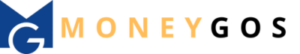

It’s really excellent
thank you so much.
how do i start ? online working on it ?
Thnks for such an interesting and knowlegable stuff.I simply love to follow you and every writing here.
My name is Sajid ne Pakistan se belong karta Hoon