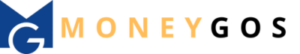How I reached from 0 to 5 Million Monthly Views on Pinterest
Are you tired of your pins going unnoticed, longing for that breakthrough moment when your content reaches the masses?
If the answer is yes, then you surely need to read this article.
When it comes to getting organic traffic, Pinterest is a gold mine.
And I am saying this on the basis of my personal experience on this platform. I myself got over 5 million monthly views on my profile and you can too!


Pinterest isn’t just about sharing moments or status updates; it’s a sanctuary for inspiration, a hub of discovery and an incredible way to reach your potential audience in the simplest way possible.
Now, you might be thinking, “How can Pinterest work for me? How can I leverage its power to the fullest?
Don’t worry, in this article I’m going to give you a step-by-step guide that will make you familiar with the ifs and buts of Pinterest.
1. Creating a Pinterest Business Account
To get started on Pinterest, you need to create an account. Simply go to Pinterest.com, click on Sign Up, and follow the prompts. You can also click on the Business option, go through the information and then, click on the Sign up button.
Pro Tip — You get access to analytics if you’ve a business account and can see what’s working for you and what isn’t.
In case you already have a personal account, you can easily switch it by clicking on your profile and then clicking on the Convert to Business option.
2. Levelling Up the SEO Game
You must have heard the term SEO. For those who are a newbie, SEO is short for Search Engine Optimization. It basically means optimizing your profile (adding tags and descriptions) that will allow the algorithm to have an idea what your account is all about.
Once you’ve created your account, it’s essential to optimize your profile for maximum visibility.
For profile optimization, you need to pay attention to the three main sections:
Profile Picture
You can either add your own picture or you can add a logo of your brand. Remember, your profile picture should be 280 x 280 pixels.
Profile Cover
It’s basically the part of profile where you’ll display your niche. It must be at least 800 x 450 pixels. If you’re using a horizontal image, it must be in 16:9 aspect ratio. You can also keep it minimal if you don’t want to display any specific niche.
Bio
Your bio should give a clear statement about who you are, what you create, and why people should follow you.
Be confident and highlight your unique value proposition. And most importantly, include a call to action to encourage people to follow you.
Here’s the sample of my Profile picture, profile cover and bio.

More Read:
Pinterest SEO 2023: The Ultimate Guide to Getting Discovered On Pinterest
How to Get More Followers on Pinterest in 2023: 8 Proven Strategies that Work
3. Optimizing the Boards
Pinterest boards are like virtual bulletin boards where you can save your pins. You can think of it as a folder where you can save your pins (files). Offering a variety of boards will help attract a diverse audience to your profile.
So, create boards that cover different topics within your niche to attract a wider range of followers.
To optimize your boards for success, make sure to follow these tips:
- Find a Niche- Try to dedicate specific boards to specific niche, for example, if you’re dealing with ‘Keto’ diet, you can create a separate board for ‘Keto recipes’.
- Sequence- You can either arrange your boards in alphabetical order or as per your pinning frequency. Think logically and choose what suits you the best.

- Use keywords in your board titles and descriptions. It’s also going to help you in SEO. Don’t forget to add a relevant cover picture for your board.
Here’s an example of one of my board:

4. Using Different Types of Pins
While pinning on Pinterest, try to use the different types of pins available. Generally, there are four types of Pins. Let’s understand them in detail.
· Static Pins: Static pins in Pinterest are images or graphics that do not have any interactive elements or motion. They are still images that provide visual inspiration, ideas, or information on various topics.
· Video Pins: Video pins are pins that contain videos instead of static images. They allow users to share and discover engaging video content, including tutorials, demonstrations, interviews, and more.
· Rich Pins: Rich pins are enhanced pins that provide additional information and context beyond a simple image or video. They can include details such as product information, recipe ingredients, article headlines, and more, making them more informative and actionable.
· Idea Pins: Idea pins, previously known as Story Pins, are a format on Pinterest that allows users to create and share multi-page, interactive stories. They can include a combination of images, videos, text, and links to inspire and engage viewers with step-by-step guides, DIY projects, tutorials, and other creative ideas.
· Carousel Pins: A carousel pin is generally a pin with a number of images. For example, if you want to share some keto recipes, you can easily share 5–7 recipes within a single pin.
4. Optimizing the Pins
Now, you’ve understood about the different types of pins, it’s time to learn how to optimize them to get the maximum reach.
As described by Pinterest, pins are bookmarks that people use to save what they love.
In order to make sure that your pins reach the maximum audience or gain high engagement, you need to optimize them fully.
Here are some of my favorite tips for optimizing pins:
· Use a vertical aspect ratio (2:3 or 1:2.1) as suggested by Pinterest algorithm.
· Include high-quality images that are relevant to your content.
· Add bright colors.
· Use bold and bigger fonts to highlight your topic.
· You can also use text overlays to make your pins more attractive.
· Add keyword rich title and alt text.
· Add specific tags while describing your pins.
Here is an example of one of my pins.

5. How many Pins Should you Post?
This is one of the most commonly asked questions.
When you’re just beginning on Pinterest, you need to upload around 10–20 pins per day to get those eyeballs.
Although some people suggest that this number should be 50, but I don’t agree with that.
Because when you’re active on any social media platform the goal is to stay consistent.
Suppose if you’ve posted 50 pins one day what would you do in the rest of the days, when you don’t have enough content to post on the platform?
What you need to remember is you need to be active on the platform on a regular basis so that the Pinterest algorithm recognizes us as an active contributor and consequently give a boost to our profile.
If you’re ok with creating and uploading 50 pins per day, then it’s fine. But initially I would suggest to post 10–20 pins per day and then gradually increase the number of pins, once your master the skill of pins creation.
Whatever number suits you, choose that but stay consistent!
6. Best Time to Post Pins
Timing is everything, especially when it comes to maximizing the impact of your Pinterest strategy.
Posting pins at the right time can significantly increase your visibility, engagement, and ultimately, the success of your Pinterest marketing efforts.
Basically you have to follow the 5 step model for posting your pins.
7. Uploading or Scheduling
Once you’ve made a framework for everything, now it’s time to upload the pins.
You can either upload your pins manually or you can schedule your pins.
Scheduling your pins gives you an edge over other creators.
As it is not always feasible to post the content on time, scheduling the post in advance comes as a savior in these situations.
You can schedule your pins using the Pinterest inbuilt scheduler. As stated by Pinterest-
With a business account , you can schedule standard Pins for future posting. You can schedule Pins up to 30 days in advance in your current time zone on Android and iOS, and up to 14 days in advance on desktop. Though you can only schedule one Pin at a time, you can have up to 100 Pins scheduled for the future.
So, if you don’t want to use any paid app for scheduling your pin, then this inbuilt option is definitely worth trying.
But if you’ve a budget, you can use some other outside apps like Tailwind.
And that’s it!
You’ve learnt the tricks to explode your Pinterest visibility.
Start your journey as a Pinterest creator today and let me know what’s your secret trick to rank high on Pinterest.